CHANGELOG
Fixed Errors caused by the previous update.
Apologies for the inconveniences.
UBV is available for Android 14
Core Libraries updated
Customization of the app like 'Dark Mode', 'Theme Color', 'Cards Nickname' are now being stored in the server for future synchronization.
On a new install UBV 'Dark Mode' is selected from the system.
Removed 'Select Mode' from the Patterns screen.
The number of cards in 'Demo' mode has been increased to 30.
Fixed error that made UBV unavailable for devices with Android 12 or newer.
Many thanks to CC & AT for reporting the issue and their patience.
Core Libraries updated.
Bug fixes for some devices that have reported issues since the last update.
The following updates will be dedicated to fix most of the issues a few set of devices are reporting.
Updates have been made but still some issues have been detected in certain devices, as of now a fresh install is recommended.
Note that Clear App Data will not have the same effect but a Full Fresh Install(Uninstall/Install) will solve most of the issues.
We apologize for the inconveniences caused.
Now there is a "Recycle Bin", this will allow you to restore previous version of your card sets.
The Recycle Bin is most useful for users that edit their card lists constantly, if you are just generating cards consider setting a rettention policy of 1 Number of versions to keep and Delete after 0 Days.
If you are constantly editing cards make sure to edit a rettengion policy that fits your needs, because if you have many card sets this could lead to a lot of space being used by UBV in your device.
We still keep the last 2 changes you made to your card sets in our servers in case of accidental loss and feel free to contact us when needed, however the Recycle Bin is not uploaded to our servers, once you lose the content of the Recycle Bin it can not be recovered.
Minor Theme Changes.
Optimization of the Link Generator.
Bug Fixes.
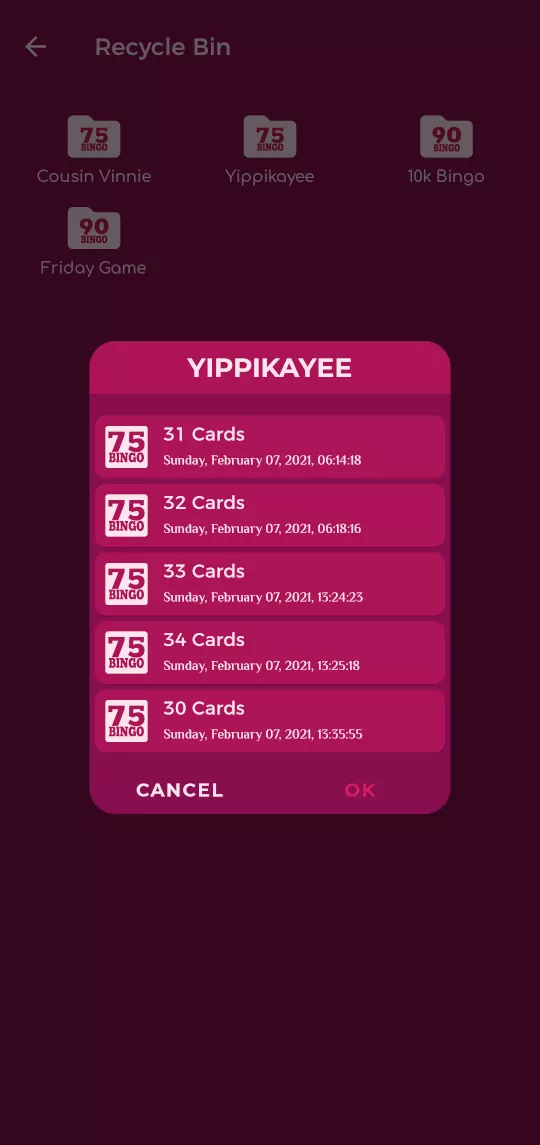
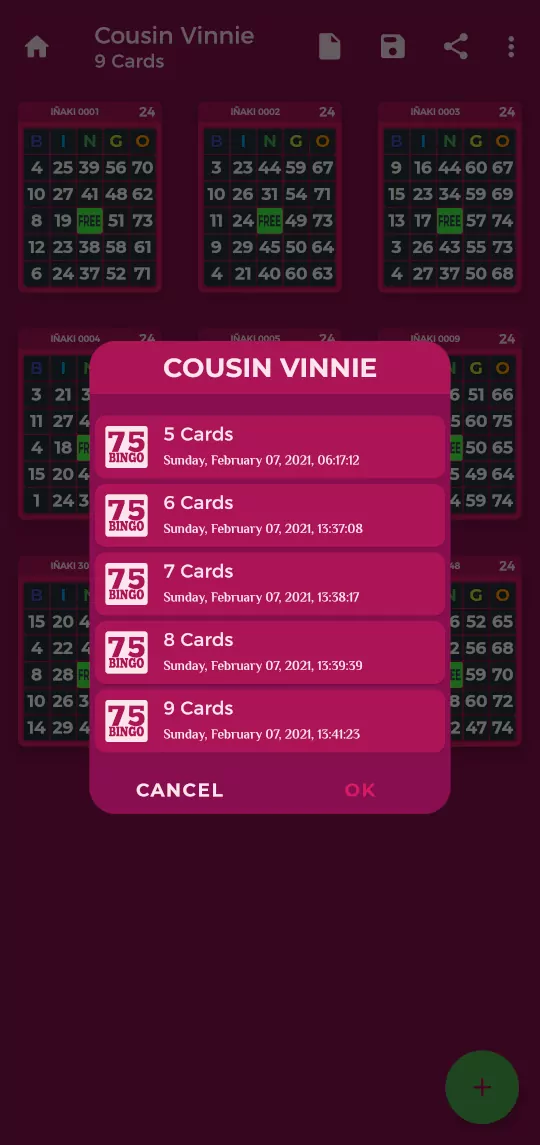


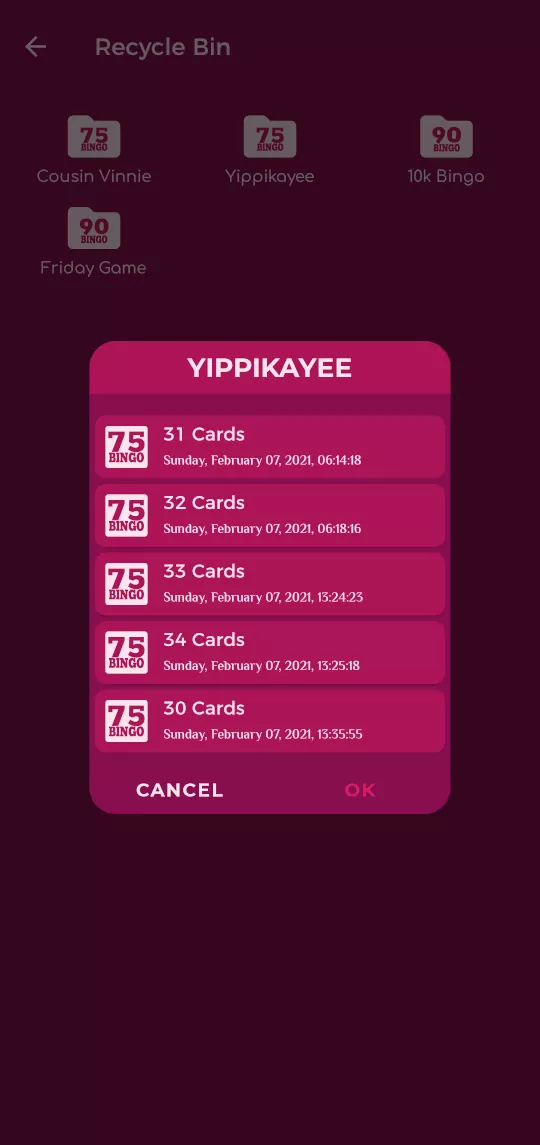
Starting today you are able to share your cards sets via smart link.
- Your links are valid for only 24 hours.
- If you modify your card set you will need to generate another link in order to update the card set.
- You can send a message to the people you share your link with.
- You are free to edit the name which you choose to send your card set.
- Note that the message, profile picture and name will be available to anyone with access to the link and UBV.
- The person(s) who receives the link will need UBV to import the card set.
Changed the background color of the cards while in dark mode to match a darker feeling instead of a white color for the light theme.
We have changed the background of the cards so they will be more visible to the user when a card is daubed regardless of the color theme the user chose.

You can now check the number of cards in your current card set in the screen "My Cards".
This will help you keep track of the number of cards on any given list in case UBV may have lost any during a crash.
We have made available convenient links so you can engage in a chat with us whenever you need assistance.
You can chat with us when you require support via Facebook Messenger or Whatsapp from the screen "About UBV".
Yet keep in mind that you can use Feedback from the menu to send us an email using your preferred email client.
Multiple bug fixes.
Happy and succesful 2021🎉🎊
Thank You Very Much!!!
Now when loading a card set, cards will be sorted according to the name. This will happen only when loading a saved set.
When appending card sets you have the option to rename ALL cards numerically.
UBV is Android 11 ready.
We have introduced a new feature Super Bingo.
With Super Bingo enabled you win when one or more cards hit the amount of patterns you have defined
Only works with Custom Patterns therefore is only available for the Full Version, because multi-selection is needed.
You can use it together with Lucky Daubs Regular Patterns, or all at once.
The feature is made available in the top bar when you select two or more Custom Patterns and you can disable it at will by touching the icon in the bar.
The best use case for Super Bingo is for example you want to play Triple Box of 4, head to the Custom Pattern section and select Any Box of 4.
Now in the Main screen Super Bingo is enabled but not activated, to activate it, touch the icon in the top bar and select the number 3.
The first card to hit 3 boxes at the same time will be announced as the winning card.




We have relocated the Share Cards button in the cards list to the top bar, this change is due to some users preferring to use the Long Screenshot feature of their phone
manufacturer.
As suggested in the Facebook Group we have changed the way your card sets are being shared.
Now your card sets will be shared in batches, up to 25 cards/image.
With this change we are no longer reducing the quality of the image, therefore the images generated keep the size/quality as displayed in your screen.
Still, bear in mind that if you are sharing a huge amount or cards the generation time will be proportional, sharing a moderate amount of cards should not take more than a few
seconds
Also note that even though the quality is kept some sharing mediums as Facebook or WhatsApp may reduce the quality as part of their platform requirements.
Now you can Share your winning cards too, when you choose to share your winning cards they will be shared as images, as many as 9/image, as when sharing card sets
the generation of the images will depend on the amount of cards to be shared.
Fixed an issue caused by the previous update were cards were not properly daubed after changing screens from Patterns ⇥ Home or My Cards ⇥
Home.
Now you can share your card list with your friends from the cards list screen, ⚠⚠CAREFUL⚠⚠, sharing a huge amount of cards will take time and might not be properly readable in mobile devices but computers.
Fixed an issue that caused loss of card sets and/or custom patterns sets when created or modified.
Apologies to the affected users and thanks to the users that reported it.
Upon request we have added auto-save after a new addition of a card to the set, for the Card sets that have been already saved.
Now everytime you add a new card to your card set manual save is not needed, as long as you have already saved your Card List, your new cards will automatically be saved to the list.
Added an option in the menu to share a direct link to UBV with your friends and family.
We have added 2 new controls to the card scanner.
This 2 controls let you manipulate the width and height of the viewfinder, so you can manually adjust the size of the viewfinder to match the dimensions of your cards..
Remember to keep the card numbers inside the viefinder and to center appropiately the center square.
Now you can append patterns sets to your custom patterns.
Like this you can create and save for future bingo sessions all kind of patterns sets to be played at the session.
VERY ****IMPORTANT NOTICE***.
We have detected that some users may(unwillingly) have broken our EULA. We have detected a few "Full Version" purchases being shared with more than 400 users breaking our EULA.
Therefore we have blacklisted those purchases, if you are the rightful owner of any of the blacklisted purchases, it will be out of blacklist once you update UBV to the latest version
"Iñaki
3.0.0" released today.
Once you update UBV to the latest version, the purchase will be locked to the social media provider (facebook, google or twitter) you login in UBV, note that the purchase will be
locked to
the
very first user that updates to the latest version.
How this happened?
You either shared your Google credentials with other users or your Google credentials have been compromised and used to unlock UBV and any other purchases you may have made with your
Google
account.
The best thing you can do in either case is to change your Google password to block other users from using your Google account, this is a serious issue as your privacy and personal
data
may be
compromised.
You can check your how has access to your Google Account HERE or by using the Google App in your
device
in
that link you can secure access to
your account and change your password.
Please do note that if we find further violations we will be forced to blacklist permanently and block the access to the purchases in question.
Please if you have any questions please reach out to us at support@ultimatebingoverifier.com
Now you can edit your cards in the Cards List.
Simply touch the card you want to edit and it will be opened for edition, you can change the name or individual numbers.
Just be aware that it will modify your current list, therefore you might want to rename the list or save it as a different set.
Upon community request we have changed the way you create your cards manually.
Now you can choose one letter and fill al the numbers for that letter at once.
You still can choose to select a single number for any cell.
We are introducing "Lucky Daubs" Feature, this feature allows you to choose an arbitrary number of daubs to have in any single card.
The very first card that hit the number of hits you choose will prompt a winning card.
You can find this feature in top bar to the left of the "Reset" button.
When active it will display a little balloon, indicating how many "Lucky Daubs" you are waiting for.
After you hit the number of "Lucky Daubs" you have chosen, the feature will be deactivated. You can also deactivate it by touching the button again.
-🎄🎄🎄🎄The Guanaco Devs Team whishes you a Merry Christmas and a happy Yew Year.🎄🎄🎄🎄
-🙏🙏🙏🙏We are infinitely thankful for the support that you have given us by using our apps.🤝🤝🤝🤝
Thank You Very Much!!!
Now you can append saved card list to your current list of cards.
In the Random Card Generator we have made available an arbitrary number of random cards to be generated.
Bare in mind that there is still a limit of 1800 cards to be played at any given session.
You can choose directly the number of cards you want to generate by just cliking in the displayed number and then accept from the phone keyboard.
UBV now features Social Media Sign In.
When you login in UBV, your sets of saved cards, and your custom patterns sets are backed up in our Google Cloud Servers. This allows for easy Device synchronization, if you want to
change
device for any reason, just login in the new device and your game will be restored as you left it in the other device.
Although you may use UBV in multiple devices at a time while logged in with your account, you SHOULD NOT, using multiple devices at a time will cause irrecoverable loss of data.
If for any reason you really need to use both devices at a time, make sure to disconnect the secondary device from the internet just right after synchronization, and up until the end
of
the
session, this will avoid conflict of data.
When you delete or save any of the afore mentioned files, they will be deleted/saved as well in other devices that have logged with your account, as soon as you open UBV with an active
internet connection.
UBV now has the list of the Open Source Software that makes UBV posible, you can find this list in the section "About UBV".
We are making available in UBV the "Community Patterns", this is a series of Custom patterns that extend the
patterns you can play with UBV. This patterns will be available to you as soon as you connect to a wifi network,
if using data in your mobile, you can download and install the "Community Patterns" by going to the "Custom
Patterns" section; there will be a cloud icon like, that wil allow you to download and install the "Community
Patterns" on mobile data.
These patterns will prove more useful for the users that have UPGRADED UBV, as they require that you have
"multi-selection" enabled. All you have to do is load the list of patterns from the menu and then with
"multi-selection" enabled select them all.
One of the main features of the "Community Patterns" is that unlike the patterns that you have created, once any
of them are bingoed, the rest will be deselected at once, instead of doing it mannually.
Currently the "Community Patterns" include:
- Any Corner
- Any Block of 4
- Any Block of 6
- Any Chevron
- Double Bingo
- Double Bingo Hard Way
- Triple Bingo
We are also removing the folder "UBV" that was located in previous versions in the root of your internal memory card. Starting with UBV "Iñaki 2.6.0", all temporary data generated by the usage of UBV, will be located in the "data" folder for UBV in the internal memory. These files are generated by UBV as temporary files or to store files that you create, such as Custom Patterns or Card Sets. Now that we are moving away from your SD card whenever you have the need to uninstall UBV, there will be no traces left behind from Ultimate Bingo Verifier when you uninstall the application.
For those who want to add extra cards to your cards list and are not yet ready to "UPGRADE" Ultimate Bingo
Vefifier. UBV now features Video Rewards. Now you can increase the number of cards you can add to your
playlist by watching Videos from our sponsors. With regards to the Video Rewards the following conditions applies:
- You can add as many cards as videos are AVAILABLE.
- Please note that we can not guarantee availability of videos.
- As long as you don't close Ultimate Bingo Verifier the amount of cards unlocked is persistent.
- However if you or the system close UBV, the amount of Free cards will go back to 3.
- If you shutdown your device while UBV is on the background you will reset the amount of cards available to 3.
We at Guanaco Devs appreciate your support by using Ultimate Bingo Verifier. Whenever you have any doubts, inquires and/or suggestions please feel free to contact us, via mail at support@ultimatebingoverifier.com or to any of our social media pages, this are available from the "About UBV" section, Facebook and/or Twitter

